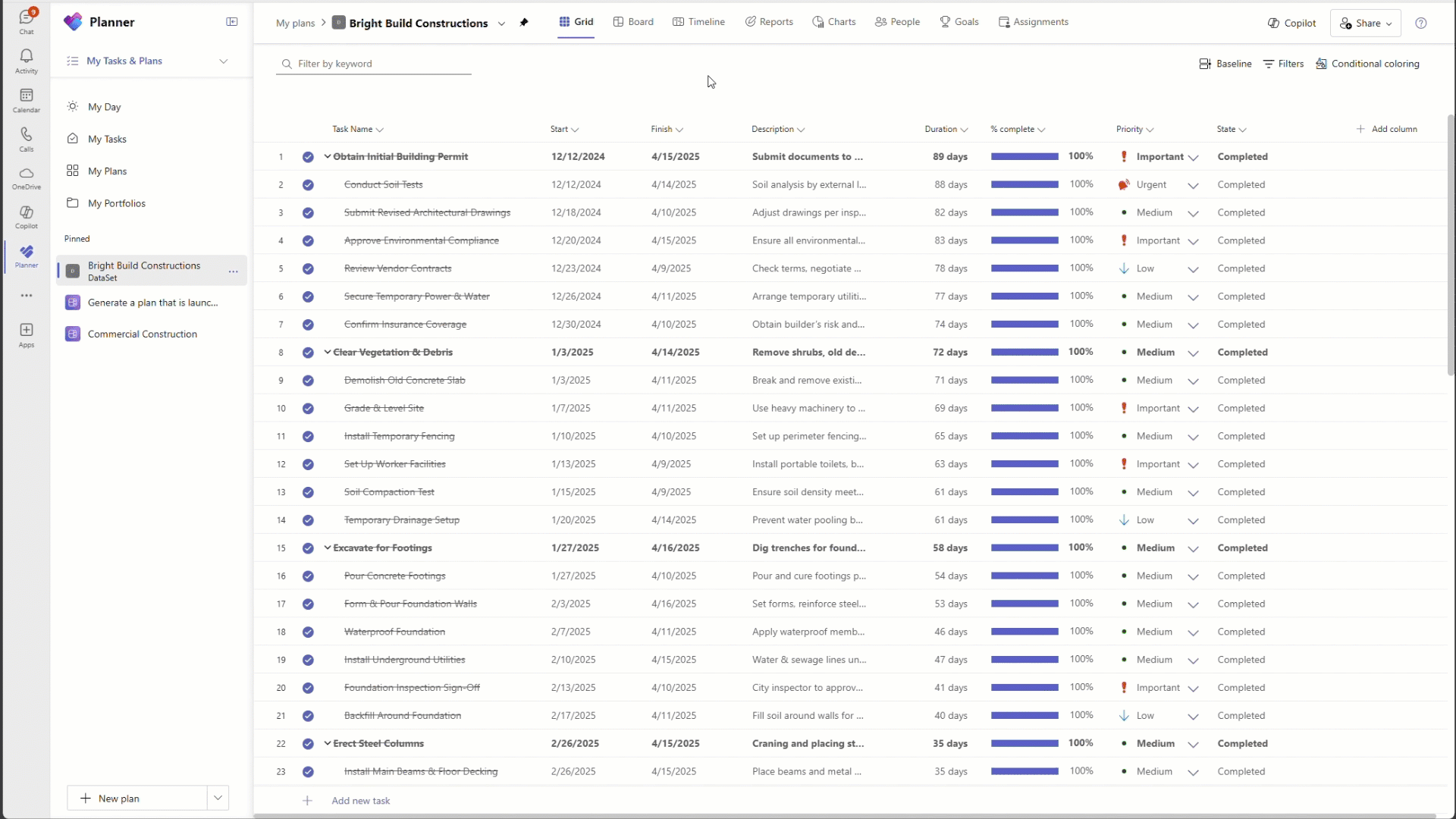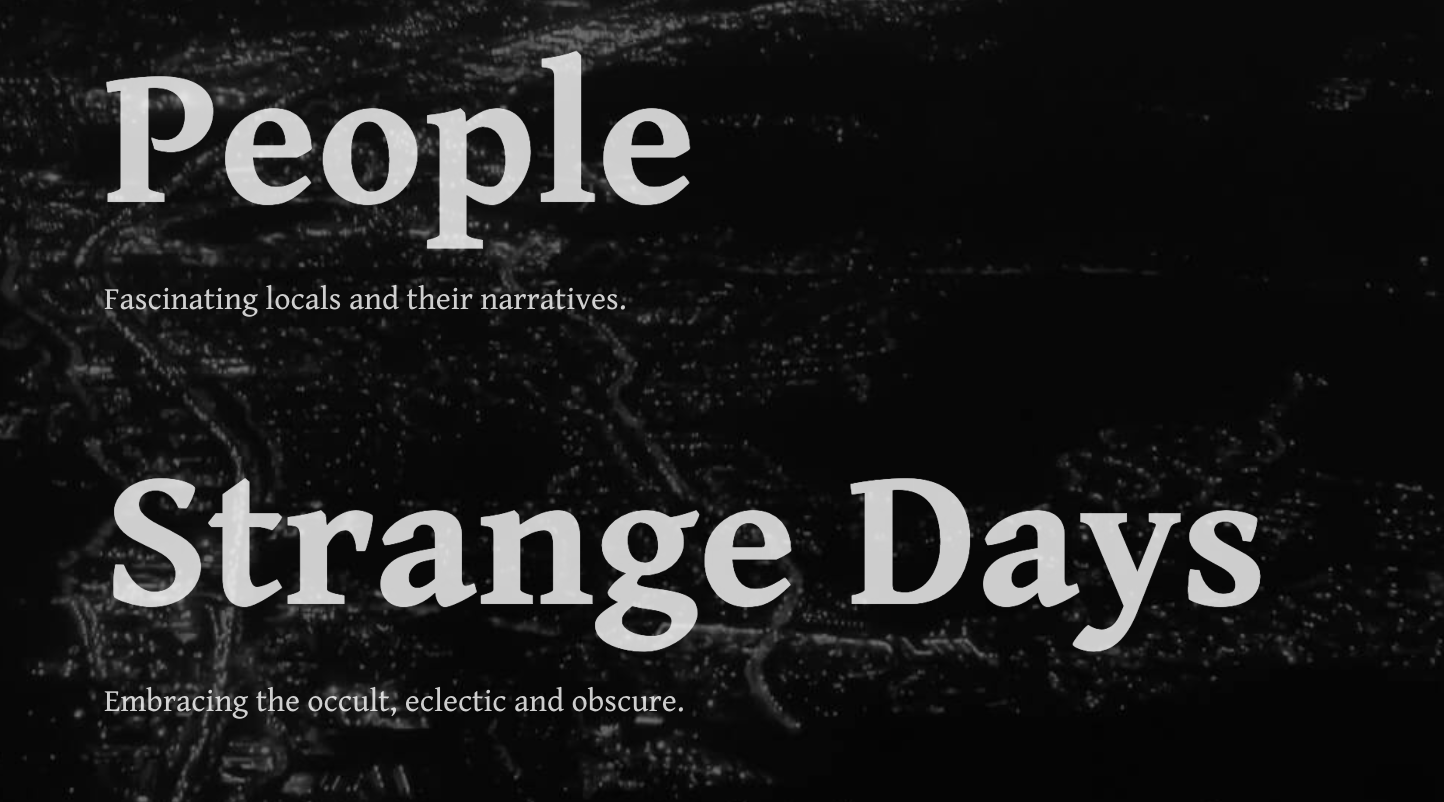UX COPY/CONTENT DESIGN
ABOUT ME
I like to say I was a UX Writer and Content Designer before it was a thing. I started my career in journalism translating print publications into digital media products. I've worked on projects for media giants like Warner Bros., TBS/TNT, the New York Times, and for major tech companies like Google.
Most recently, I contracted with Microsoft crafting content to help B2B users succeed.
I’m based in L.A., and will trek for the perfect taco.
My Process
As a UX writer, I create clear and concise text for digital products. I consider myself a "tour guide" for tech products creating all the necessary signposts at each stop.
My UX copy helps users reach a specific goal, whether that involves navigating a webpage with ease or filling out a form.
Below, you'll find detailed case studies of my UX writing experience, spanning work for Microsoft, the SaaS startup Kumospace, the digital media site Los Angeleno, and my latest contributions at Google.
CASE STUDY: MICROSOFT + NEW AI AGENT
Project: Launch of Microsoft Planner’s new AI agent “Project Manager”
Role: The principal content designer/UX writer collaborating with 15+ UX designers and project managers located in the U.S. and India to launch the new AI agent, Project Manager. The feature is built to accelerate and streamline project management.
Challenge #1: Crafting content design/UX copy for the new Project Manager AI agent in M365’s Planner before the timely 2024 Microsoft Ignite conference.
Solution: The team developed an intuitive onboarding experience to inspire and convert millions of M365 users by amplifying the Project Manager agent’s capabilities for helping users get more done.
Work: Mapping a customer journey and writing UX copy in Figma across various touchpoints—onboarding, empty states, CTAs, navigation, and tooltips—informed by global design sprints with 15+ PMs and UX designers.
Results: Microsoft leadership interest and investment in the project grew, which led to the CEO of Microsoft, Satya Nadella presenting the team’s work in his keynote speech for the 2024 Microsoft Ignite conference to an audience of 200K+.
One customer learning about the new product offering noted on YouTube, “80% of PMs on the market will benefit from this.”
I wrote the UX copy for the onboarding flow and navigation panels featured here. Among other product touch points.
Challenge #2: Launch of status reports feature in Microsoft Planner’s AI agent, Project Manager.
Solution: For the launch of the AI-powered status reports feature in the Microsoft Planner app the users needed to learn how to leverage Planner’s AI agent to create customized reports in minutes. My primary challenge as a UX writer was simplifying a complex, new technology to help users quickly understand its capabilities while inspiring them to try out the feature and take action.
Work: For Microsoft’s Planner’s new status reports feature, I collaborated closely with a UX designer and product manager on several drafts of wireframes and participated in a UX researcher-led experience review. I wrote copy for headings and subheadings for multiple sections, in-app pop-up notifications, and call-to-action buttons while adhering to Microsoft’s content style guidelines.
Results: Our team successfully launched the AI-powered status report feature on schedule for US-English users. This allowed customers to generate and publish reports directly to SharePoint newsletters with a single click, saving them a significant amount of time.
I wrote all the CTAs, headlines, and empty state copy in this video.
Case Study: Kumospace + CUSTOmER STORIEs
Project: Kumospace is an interactive virtual chat platform that hosts events and remote offices in an immersive video game-like setting. The company's mission is to boost productivity and connection for remote teams.
Role: Lead content and UX writer collaborating with a product designer, customer service team members, marketing lead, and engineering team.
A page featuring Kumospace’s Office template, including customer quotes.
Challenge #1: Kumospace is a lesser-known SaaS product with video game-like settings. Prospective users needed to know why our virtual chat platform is more interactive than alternatives to platforms like Zoom. The Kumospace team initially offered customized rooms but users didn't like taking the time to create the virtual spaces.
Solution: The team decided to offer templates of our most-used spaces on a Spaces landing page. The Spaces landing page offers ideas for how and why users use Kumospace to deepen online connection and productivity.
Work: On this project, I wrote headers and subheaders for each space, including our Office, Beach, and Classroom templates, to engage and educate users on Kumospace's offerings.
On corresponding pages for each space, I created thoughtfully tiered text to highlight the benefits of each space along with microcopy that detailed powerful remote work tools such as a white board. I also added customer quotes directly from my own user research/user interviews to build trust with users.
Results: The Spaces pages helped the sales team sell more subscriptions as they could point to specific tools and use cases. It also helped the team craft a new dialogue for selling and marketing Kumospace as a productivity tool.
Screenshot of a section of the Spaces landing page.
The Customer Stories landing page.